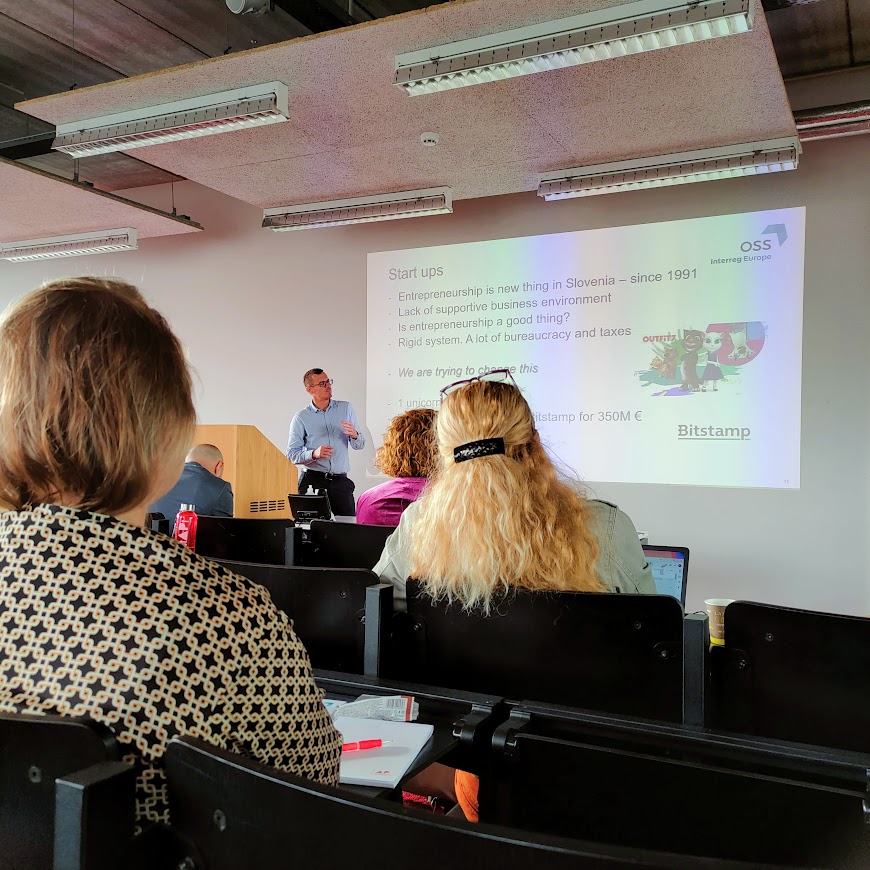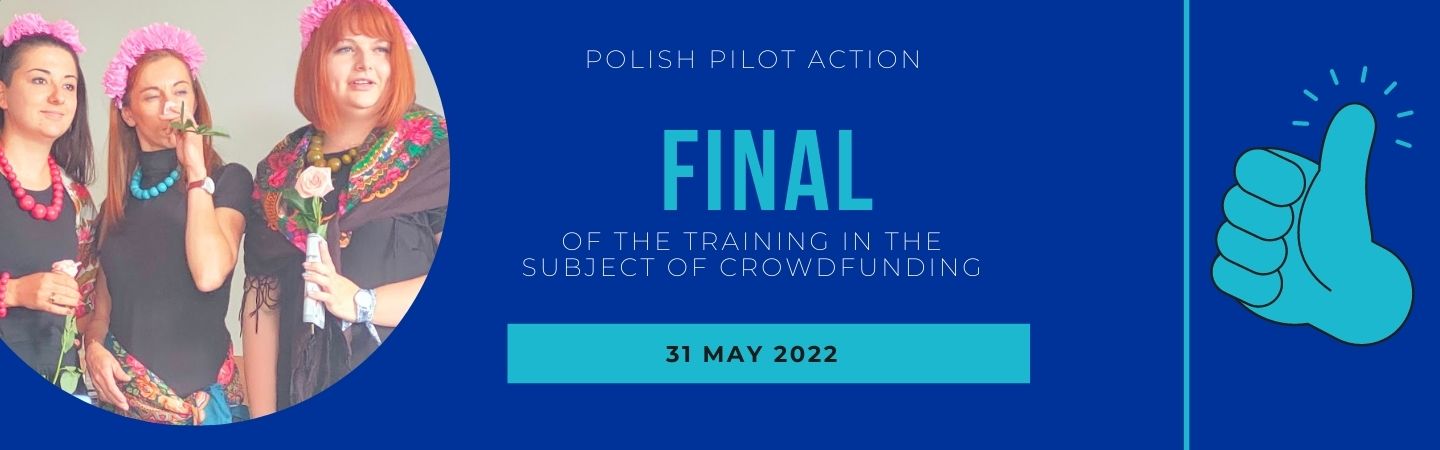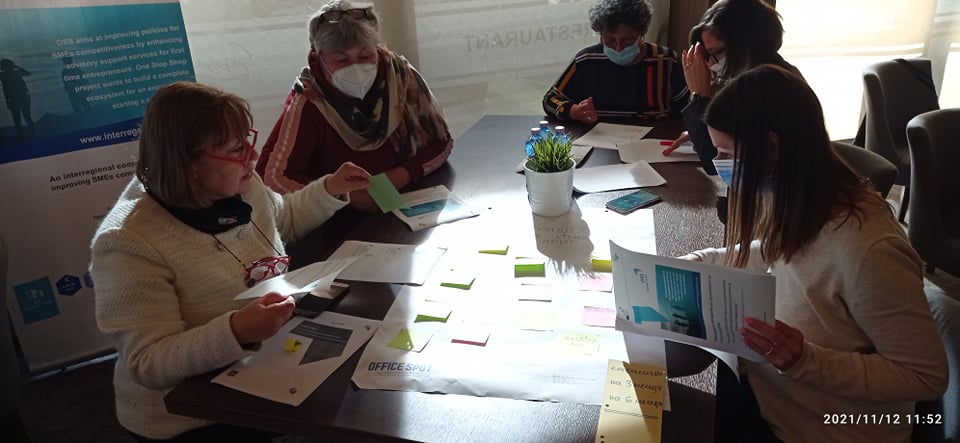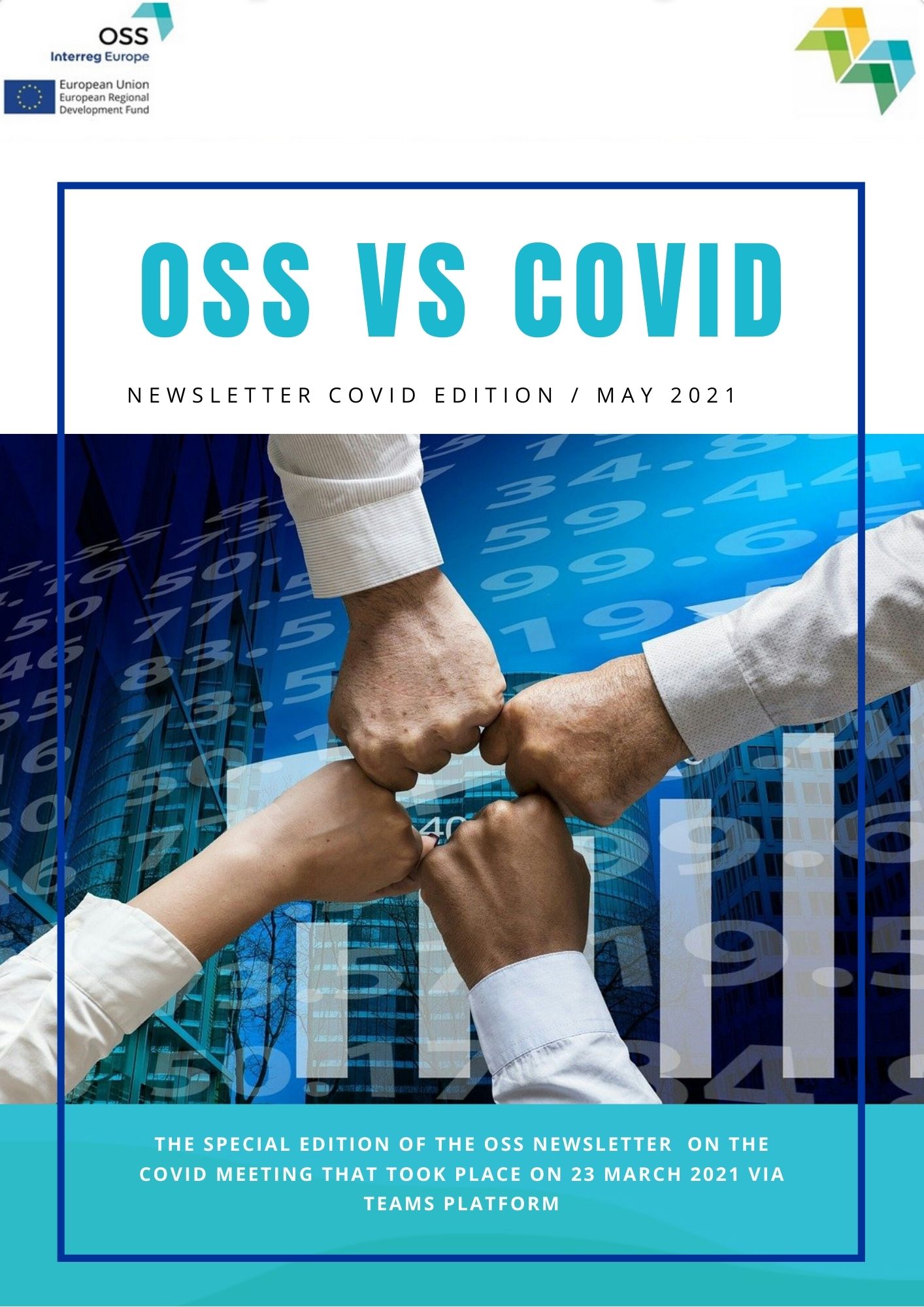Last time, I presented to you some tools that may be used by you when you work from home. Now, I'd like to tell you some info about apps that also may be used by your pupils to study from home. Let's start then:
Google tools
Most students, especially older ones, have Gmail accounts and thus access to Google’s collaborative tools. Teachers can use Google Drive to share material with their students, receive written essays from students, and Google Forms can even be used to create tests! With Google Calendar, you can plan work together with your entire team. Thanks to Hangouts, we can talk live to the team and even organize small video conferences.

Photo: pixabay.com/pl/illustrations/google-wyszukiwarka-przegl%C4%85darka-76517/
Flipgrid
Flipgrid is an educational video social networking site. This platform is used by over 20 million people in 180 countries - from preschoolers to doctors, teachers, students. It is owned by Microsoft, is free and can be a great addition to the Office and Teams tools described above! We record the topic for the conversation and share the link, students respond with a short film and in this way, everyone participates actively in the discussion.

Padlet
Padlet is a virtual board. We can put messages on it for colleagues or students. This easy-to-use tool can also be used as a workspace for cooperation between students and teachers, collecting collections, simple competitions, joint stories, and receiving feedback. There can be many applications. The padlet can be used to create access to interesting materials for students. And most importantly - the board can be constantly supplemented.

Trello
Application for task management and interoperability. Many marketers and people working in the promotion have a particularly good opinion of Trello. Trello boards, lists and cards enable the organization and ranking of projects and tasks in an accessible, flexible and practical way. Thanks to it, it is easier to visualize what is to be done and what is the current state of the project / task. The way Trello works is very simple and intuitive: we create teams and assign boards to them. We create lists on each board and cards on the lists. In addition, Trello can be integrated with many other useful applications such as calendars and even Google Drive.

When you use these apps for learning, I am pretty sure you won't feel any difference between being at school and learning on your own at home. Of course, these are only some examples of free tools.